Frequently Asked Questions
What do I need ?
All you need is a TV or compatible HD monitor and an internet connection.
Do I need to install software ?
No, we provide a player that connects to your TV. Our dynamic display solution is designed to be managed from a web browser (Chrome or Safari). You just have to connect to the interface with a web browser to control your player. We have developed a Dynamic Display Solution as an SaaS one (Software as a Service)
How often is it updated ?
The Visual Activ’ player regularly pings our servers to check for updates. If you added new media or change anything in your playlist in our back-office, the player will download the new content to broadcast them.
The dynamic feeds and services like the weather are automatically updated (Weather twice a day, movies every Friday, seasonal garden every Monday, news in real time…)
Will my connexion slow ?
No. The Visual Activ’ player regularly pings our server. In other words, our player only uses bandwidth when new media is downloaded on its internal memory. If needed it is also possible to define a specific timetable to download updates. Our solution does not streem like a Chromecast, our player will not affect your bandwidth.
What happens if internet goes down ?
Nothing, our player will keep operating normally, isnce everything is stored on its internal memory. Only the dynamic feeds will no longer be updated. An alert can be put in place in order to warn of a faulty internet connection.
Can I connect more than one screen?
Yes, our Visual Activ’ back-office allows you to connect to and manage an unlimited number of players with various administration levels. As a general rule player per screen is needed. Our back-office allows you to create broadcast groups and update multiple screens at once.
What are the network requirements ?
Our player uses an ethernet connection. A broadband connection is more than enough, 1 or 2 Mb/s of bandwidth are enough. Our player can also work in DHCP, fixed IP and through proxies.
How do I connect the player to the screen ?
Our player as a video out-port : HDMI
For optimal use :
1. Turn your screen on and select the appropriate source
2. Connect the HDMI cable from the player to the screen
3. Plug in the power cord
The player will automatically broadcast its content minutes after connection.
Do I have to switch the player off ?
You do not need to switch it off, it is designed to work 24/7, 365 days a year. However you can turn it off by unplugging the power cord.
Does it work with Wifi ?
Yes, it is possible to use a WIFI a/b/g/n connection, this does however affect connection stability compared to a cable connection. This is why we recommend using an Ethernet cable.
How can I access the Visual Activ’ back-office ?
As you register for membership, you will receive an e-mail containing your username and password. These are confidential, do not divulge them.
How does the back office work ?
It is very easy, you have access to different video libraries that we created and have put at your disposal. You just need to assign the player to a group and then select the playlist you wish to broadcast on this group.
- You can create as many playlists and groups as you wish
- You can add your own media (videos, photos, PDF, RSS feeds…)
- You can also publish text messages in a Ticker and plan broadcasts
Connect yourself to discover all the services available to you.